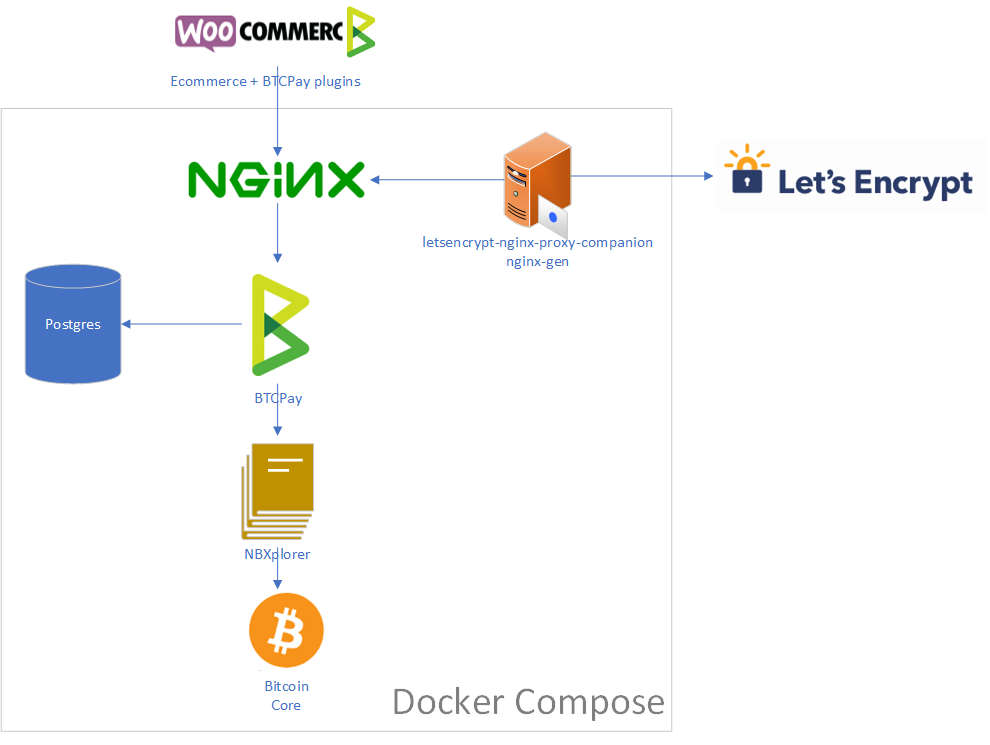You can not select more than 25 topics
Topics must start with a letter or number, can include dashes ('-') and can be up to 35 characters long.
|
|
7 years ago | |
|---|---|---|
| .. | ||
| Production.png | 7 years ago | |
| README.md | 7 years ago | |
| docker-compose.btc-ltc.yml | 7 years ago | |
| docker-compose.btc.yml | 7 years ago | |
| docker-compose.yml | 7 years ago | |
| nginx.tmpl | 7 years ago | |
README.md
About this docker-compose
The docker-compose can be used for production purpose.
It is composed of:
- One full node per supported cryptocurrency (bitcoind/litecoind)
- A lightweight block explorer (NBxplorer)
- A BTCPay Server
- A database (Postgres)
- A reverse proxy (NGINX)
- Two containers configuring NGINX as a reverse proxy and renewing SSL certificates.
The Deploy on Azure Button is using this docker-compose under the hood on an Ubuntu machine. You can use it on any docker supporting host.
The relevant environment variables are:
NBITCOIN_NETWORK: the blockchain identifier used by NBitcoin (eg.,regtest,testnet,mainnet)BTCPAY_HOST: the external url used to access the NGINX server from internet. This domain name must point to this machine for Let's Encrypt to create your certificate. (typically with a CNAME or A record)LETSENCRYPT_EMAIL: The email Let's Encrypt will use to notify you about certificate expiration.ACME_CA_URI: Let's encrypt API endpoint (https://acme-staging.api.letsencrypt.org/directoryfor a staging certificate,https://acme-v01.api.letsencrypt.org/directoryfor a production one)
Use docker-compose.btc-ltc.yml for bitcoin and litecoin support, or docker-compose.btc.yml for only bitcoin.
Any unset or empty environment variable will be set for a regtest deployment.
The necessary open ports are:
80for Let's encrypt443for the website
Example for running on mainnet:
For linux:
docker-compose up \
-e "NBITCOIN_NETWORK=mainnet" \
-e "BTCPAY_HOST=btcpay.example.com" \
-e "LETSENCRYPT_EMAIL=me@example.com" \
-e "ACME_CA_URI=https://acme-v01.api.letsencrypt.org/directory"
For powershell:
docker-compose up `
-e "NBITCOIN_NETWORK=mainnet" `
-e "BTCPAY_HOST=btcpay.example.com" `
-e "LETSENCRYPT_EMAIL=me@example.com" `
-e "ACME_CA_URI=https://acme-v01.api.letsencrypt.org/directory"
Make sure the domain btcpay.example.com point to your server and that port 80 and 443 are open.