This setup procedure was tested on Windows 7 and Windows 10 images using VirtualBox. The Chrome browser was used in both environments. For best results, you should use Chrome as well. Currently, IE and the Edge browsers are not supported with Blockstack Dapps.
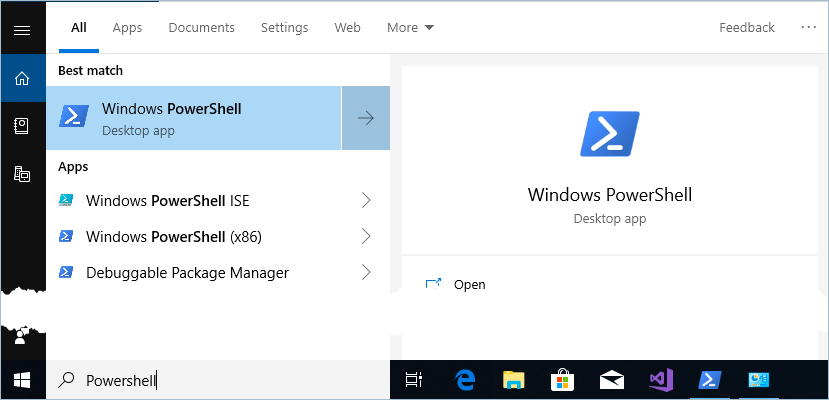 Click on the Powershell icon to open the shell.
Click on the Powershell icon to open the shell.
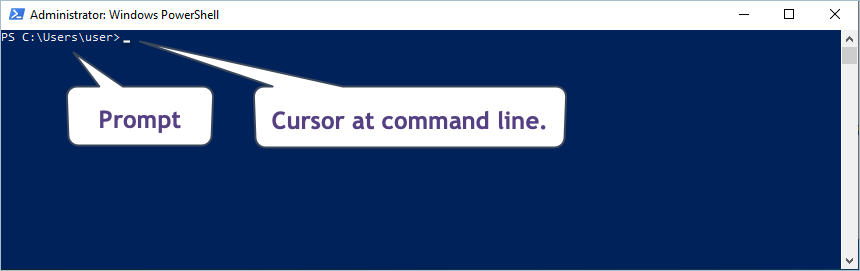 If you don't often use the Powershell, take a moment to test some common commands.
If you don't often use the Powershell, take a moment to test some common commands.
| Command | What it does |
|---|---|
pwd |
Print the name of the working directory; the current directory your command line is in. |
ls |
Lists the files and directories in the current directory. |
cd |
Change directory to navigate to locations in your file system. |
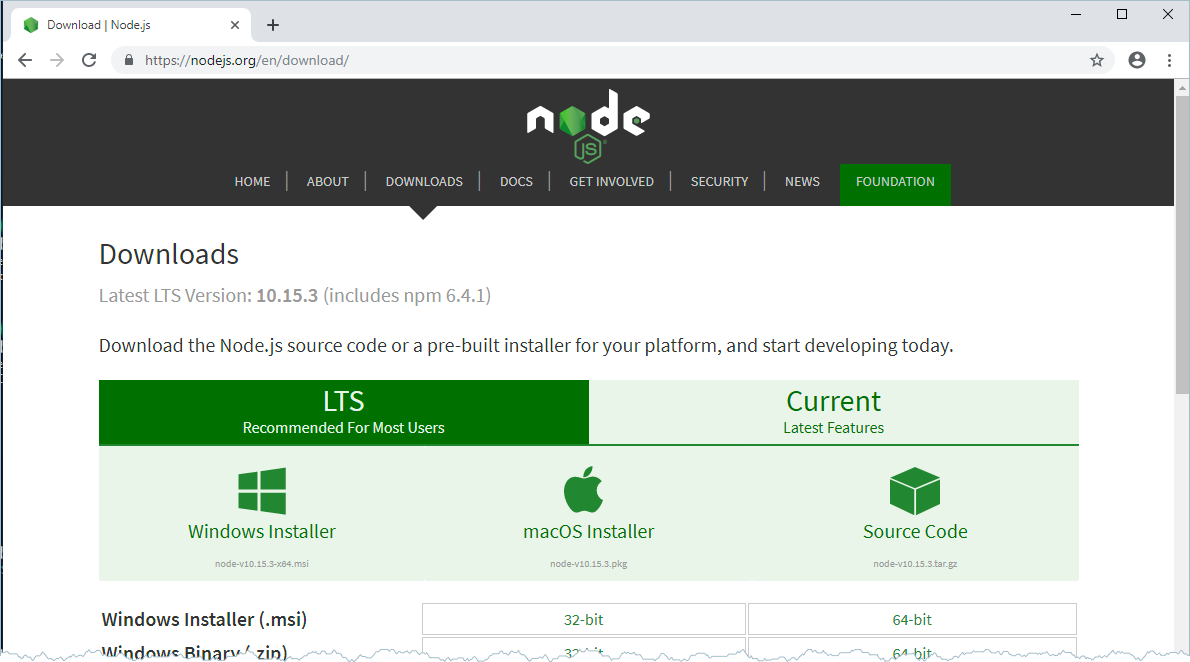 3. Download the **10.15.3** version.
4. Open the the `msi` download.
The system displays the installer.
3. Download the **10.15.3** version.
4. Open the the `msi` download.
The system displays the installer.
 5. Press **Next** accepting all the defaults until you reach the **Install** button.
6. Press **Install**.
Installing the NPM tool can take several minutes depending on your connection speed.
7. Open a new Powershell window being sure to **Run as Administrator**.
8. Check the node.js version you just installed.
5. Press **Next** accepting all the defaults until you reach the **Install** button.
6. Press **Install**.
Installing the NPM tool can take several minutes depending on your connection speed.
7. Open a new Powershell window being sure to **Run as Administrator**.
8. Check the node.js version you just installed.
 9. From the command prompt, install them
```bash
PS C:\windows\system32> npm install --global --production windows-build-tools
```
This is installation can take a lot of time, when it is done, you see message similar to the following:
9. From the command prompt, install them
```bash
PS C:\windows\system32> npm install --global --production windows-build-tools
```
This is installation can take a lot of time, when it is done, you see message similar to the following:
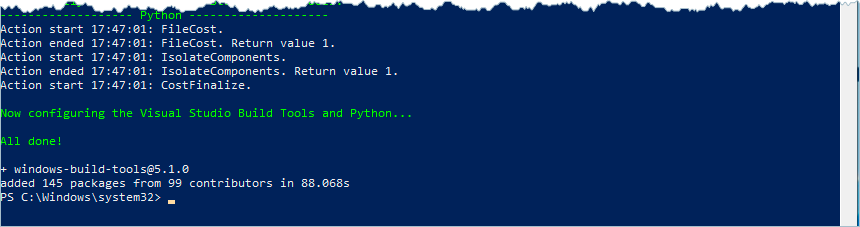 ## Get the Animal Kingdom code
In this section, you copy the code for Animal Kingdom to your workstation.
1. In your browser (Chrome is recommended), open the Animal Kingdom code repository.
The AnimalKingdom code is kept in a public GitHub repository.
2. Click the **Clone or download** button.
If you have a GitHub account you can choose to clone the original repository
or fork it and then clone it. These instructions assume you are downloading
the code.
3. Move the download file to your c:/user
4. Choose the **Download ZIP** for Animal Kingdom.
## Get the Animal Kingdom code
In this section, you copy the code for Animal Kingdom to your workstation.
1. In your browser (Chrome is recommended), open the Animal Kingdom code repository.
The AnimalKingdom code is kept in a public GitHub repository.
2. Click the **Clone or download** button.
If you have a GitHub account you can choose to clone the original repository
or fork it and then clone it. These instructions assume you are downloading
the code.
3. Move the download file to your c:/user
4. Choose the **Download ZIP** for Animal Kingdom.
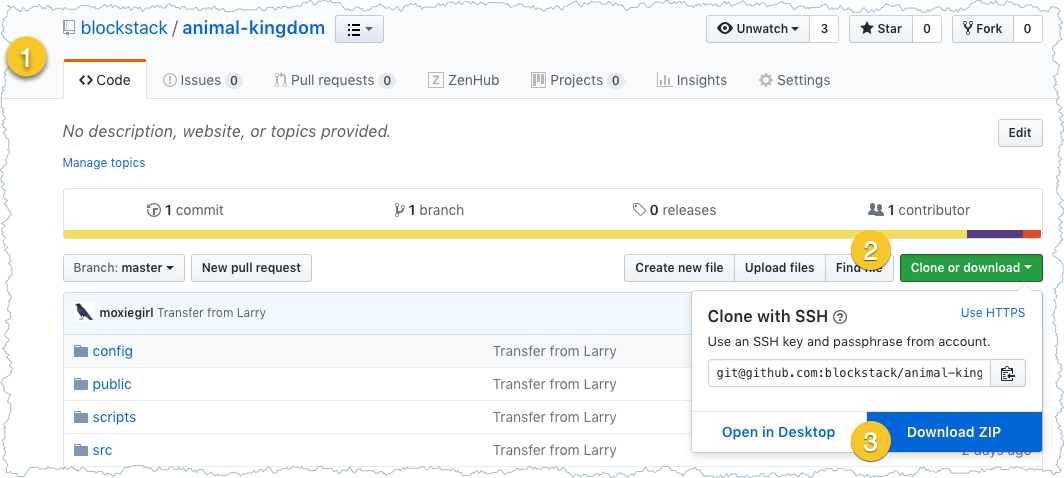 5. Check your **Download** directory for the `animal-kingdom-master.zip` file.
6. Right click on the file to display the context menu, and choose **Extract All**.
5. Check your **Download** directory for the `animal-kingdom-master.zip` file.
6. Right click on the file to display the context menu, and choose **Extract All**.
 6. When prompted for the destination of the extracted files, choose the `C:\` directory.
6. When prompted for the destination of the extracted files, choose the `C:\` directory.
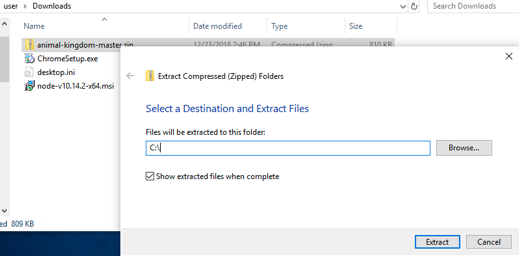 7. Click **Extract** file.
After extracting the file you should have the `C:\animal-kingdom-master` directory on your system.
8. In your Powershell change directory into the top of the directory by entering:
```bash
cd C:\animal-kingdom-master
```
9. Use the `pwd` command to confirm which directory you are in.
```bash
C:\animal-kindom-master> pwd
Path
----
C:\animal-kingdom-master
```
8. Take a minute review the files and subdirectories in your Animal Kingdom project.
Use the `ls` command to list directory contents.
7. Click **Extract** file.
After extracting the file you should have the `C:\animal-kingdom-master` directory on your system.
8. In your Powershell change directory into the top of the directory by entering:
```bash
cd C:\animal-kingdom-master
```
9. Use the `pwd` command to confirm which directory you are in.
```bash
C:\animal-kindom-master> pwd
Path
----
C:\animal-kingdom-master
```
8. Take a minute review the files and subdirectories in your Animal Kingdom project.
Use the `ls` command to list directory contents.
| Name | Description |
|---|---|
README.md |
Contains a quick reference for building and running Animal Kingdom. |
package.json |
An NPM project file and a corresponding .lock file. |
public |
Files that are copied into the root of the site you are building. |
cors |
Files to support cross-origin request configuration. |
src |
React source code for the site. This contains configuration files. |
 3. Press **Done** at the bottom of the page.
The Animal Kingdom makes a call to the Gaia hub to store your selection.
After a brief pause, the DApp returns you to the **Your Kingdom** page. If
you have problems, refresh the page and click **Your Kingdom** in the menu.
3. Press **Done** at the bottom of the page.
The Animal Kingdom makes a call to the Gaia hub to store your selection.
After a brief pause, the DApp returns you to the **Your Kingdom** page. If
you have problems, refresh the page and click **Your Kingdom** in the menu.
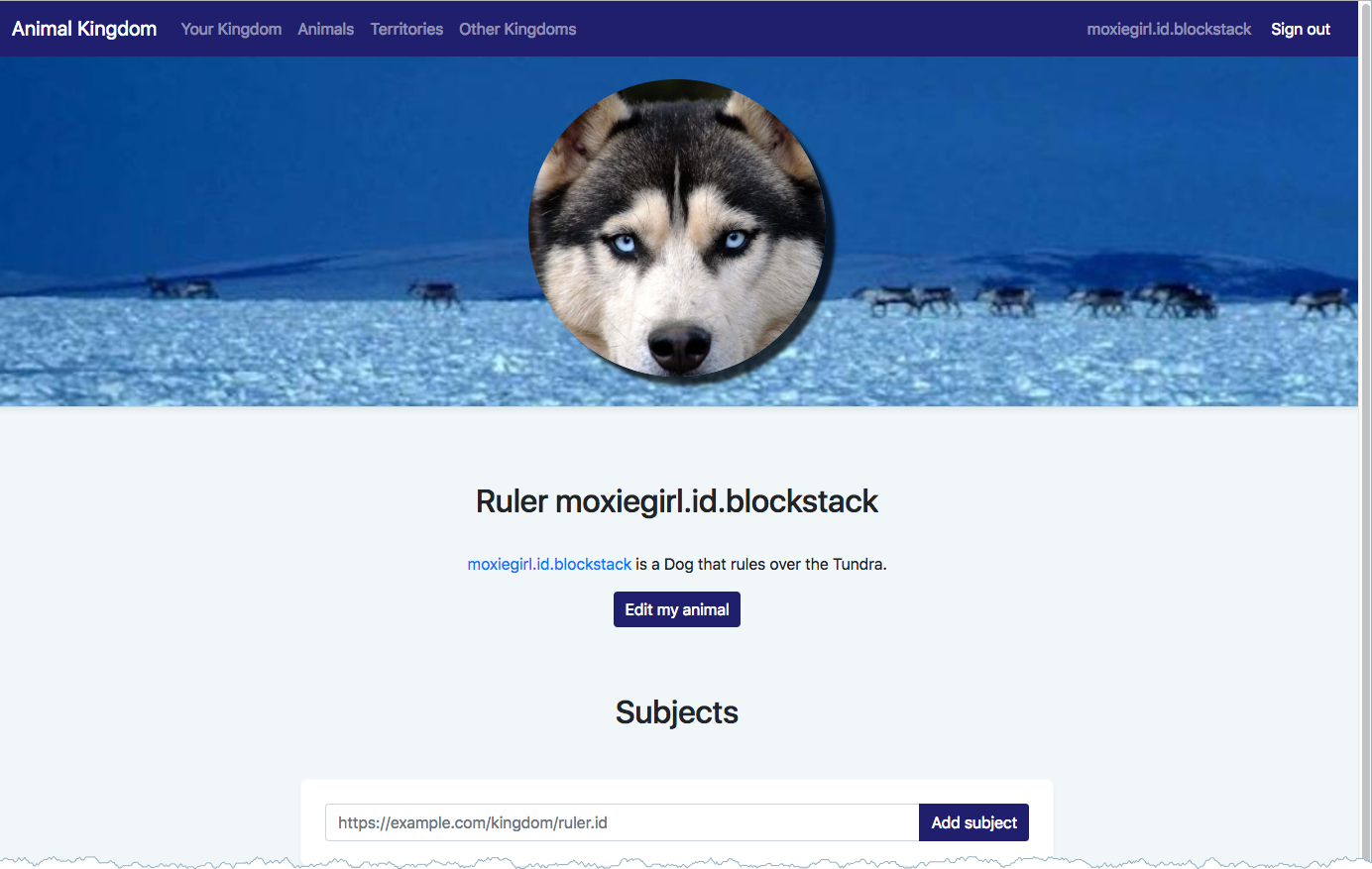 4. Spend a little time exploring the application.
For example, you could edit your animal or visit the other pages such as **Animals** or **Territories**.
5. Go back to your Powershell where you started your application is running.
6. Press `CTRL-C` to stop the application.
4. Spend a little time exploring the application.
For example, you could edit your animal or visit the other pages such as **Animals** or **Territories**.
5. Go back to your Powershell where you started your application is running.
6. Press `CTRL-C` to stop the application.
 You can always start the application again with `npm run start` command as you will later in this tutorial.
## Resources for Blockstack developers
Blockstack provides several resources that help developers who are building on
the Platform. Take a moment to investigate these resources:
* Visit the Blockstack forum.
This is a valuable resource to learn about the questions that other developers have now or have had in the past.
* Visit the Blockstack Community website to learn about events that may be coming to your area.
* Join the Blockstack Slack channel which you can join by filling in the following form.
## Where to go next
{:.no_toc}
In this section, you learned about the Blockstack platform and why it makes
Blockchain development a painless process by encapsulating the complexity of the
blockstack backend. You also set up a typical development environment for
developing a Blockstack web application. Finally, you started and ran the
Animal Kingdom application locally.
In the next section, you explorer the application code and learn which recorded
elements in a DApp make it eligible for App Mining. Continue to [Zero-to-DApp, 3
of 4 (Windows)](zero_to_dapp_3_win.html).
You can always start the application again with `npm run start` command as you will later in this tutorial.
## Resources for Blockstack developers
Blockstack provides several resources that help developers who are building on
the Platform. Take a moment to investigate these resources:
* Visit the Blockstack forum.
This is a valuable resource to learn about the questions that other developers have now or have had in the past.
* Visit the Blockstack Community website to learn about events that may be coming to your area.
* Join the Blockstack Slack channel which you can join by filling in the following form.
## Where to go next
{:.no_toc}
In this section, you learned about the Blockstack platform and why it makes
Blockchain development a painless process by encapsulating the complexity of the
blockstack backend. You also set up a typical development environment for
developing a Blockstack web application. Finally, you started and ran the
Animal Kingdom application locally.
In the next section, you explorer the application code and learn which recorded
elements in a DApp make it eligible for App Mining. Continue to [Zero-to-DApp, 3
of 4 (Windows)](zero_to_dapp_3_win.html).