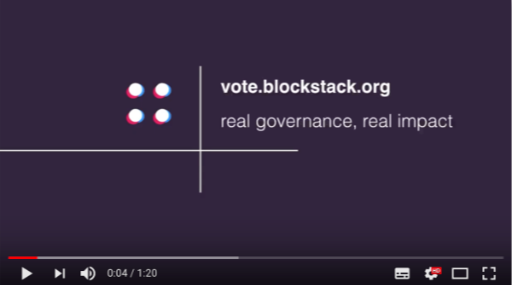 ### The value of a vote
When token holders accept the voter responsibility and become a voter, they
receive 1000 lifetime votes. App Mining rewards are distributed every month at
the end of the month. So, voters must vote each month before the distribution.
You can expect to review and vote between the start and end of each month.
Votes are a valuable resource. They ultimately help shape the future of blockchain development by directing financial support to innovative development efforts. As a voter, you are expected to review each application and speak with the app developers. This evaluation is similar to the evaluation process of any early-stage angel investor.
After evaluating applications, you can distribute some or all of your 1000
votes. You distribute votes by voting an application either up (approval) or
down (disapproval). You can take votes you bestowed the previous month on one
application and give them to another. Of course, if none of the applications are
up to your standards, you can abstain from voting entirely that month.
### How app miners participate
Choosing how to allocate votes for a monthly payout of 100k is not a trivial task. To help voters learn more, each app has a **Debate** section where voters and app miners can interact with each other. Questioning and constructive feedback are enormously insightful input for app miners.
### The value of a vote
When token holders accept the voter responsibility and become a voter, they
receive 1000 lifetime votes. App Mining rewards are distributed every month at
the end of the month. So, voters must vote each month before the distribution.
You can expect to review and vote between the start and end of each month.
Votes are a valuable resource. They ultimately help shape the future of blockchain development by directing financial support to innovative development efforts. As a voter, you are expected to review each application and speak with the app developers. This evaluation is similar to the evaluation process of any early-stage angel investor.
After evaluating applications, you can distribute some or all of your 1000
votes. You distribute votes by voting an application either up (approval) or
down (disapproval). You can take votes you bestowed the previous month on one
application and give them to another. Of course, if none of the applications are
up to your standards, you can abstain from voting entirely that month.
### How app miners participate
Choosing how to allocate votes for a monthly payout of 100k is not a trivial task. To help voters learn more, each app has a **Debate** section where voters and app miners can interact with each other. Questioning and constructive feedback are enormously insightful input for app miners.
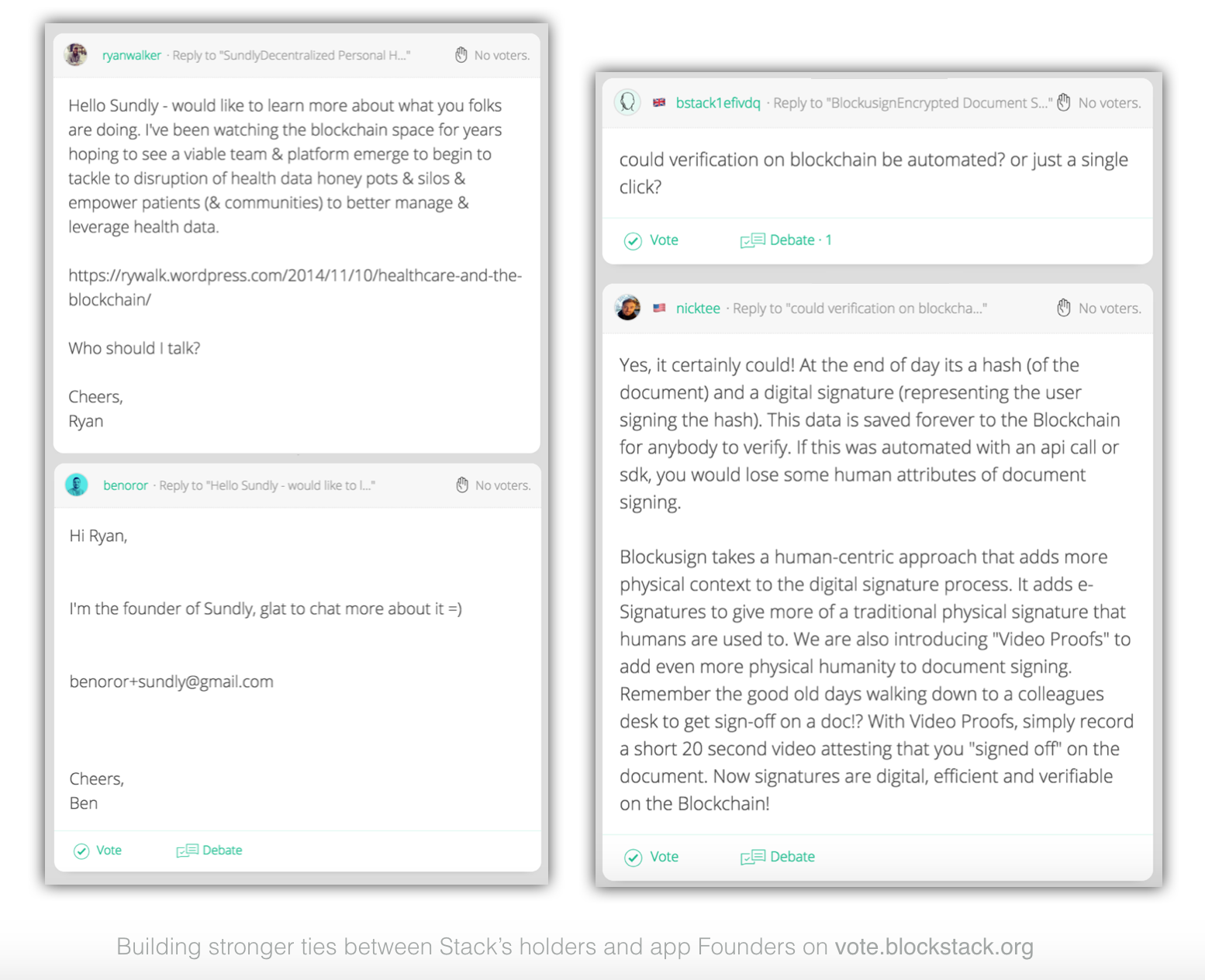 Voters are encouraged to inquire and provide feedback as much as possible.
Similarly, app miners are encouraged to introduce themselves, explain their goals, their applications, and share more about their work. Remember, everyone's joint goal is to build an application ecosystem where all users control their data.
### When voting occurs
New applications are added to Democracy Earth at the start of every month. All new apps added to Democracy Earth are highlighted with a **New** badge so voters can easily spot them.
Voters are encouraged to inquire and provide feedback as much as possible.
Similarly, app miners are encouraged to introduce themselves, explain their goals, their applications, and share more about their work. Remember, everyone's joint goal is to build an application ecosystem where all users control their data.
### When voting occurs
New applications are added to Democracy Earth at the start of every month. All new apps added to Democracy Earth are highlighted with a **New** badge so voters can easily spot them.
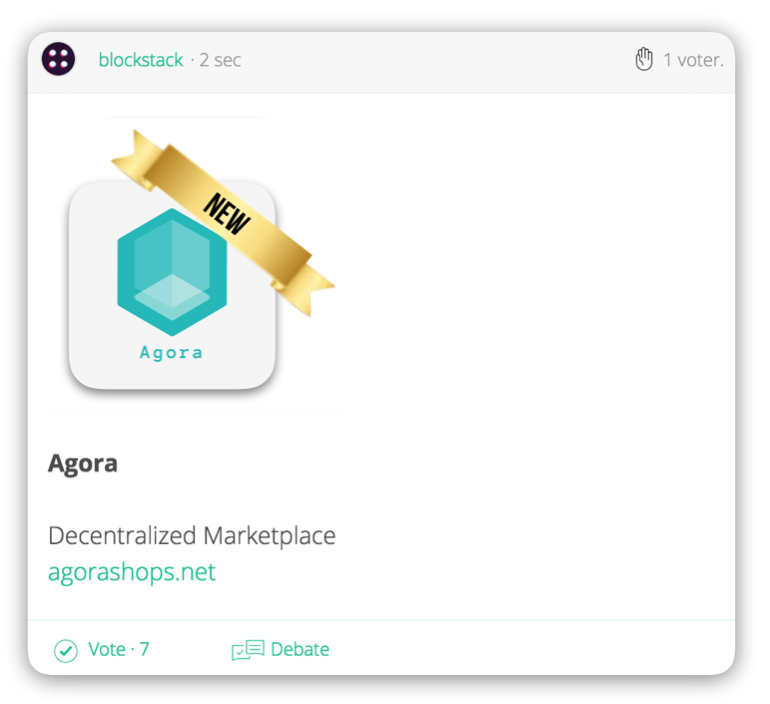 Apps from a previous month remain eligible for voting. This means the pool of applications expands each month. The reason for this is that applications are evolving products, they evolve the quality or expand their features. A product you thought wasn't so good could make a giant leap forward from one month to the next. Applications appear in a randomized order so all can receive equal attention from voters.
Every month, all voters receive a newsletter with updates related to App Mining's vote. The newsletter contains additional timing-related reminders. If you are a voter make sure you add appmining@democracy.earth to your contacts list. This prevents the newsletter from going to your Spam folder.
Use the platform to talk (debate) to application miners and to vote on applications. At the 15th of ever month, votes are tabulated.
### About vote tabulation
Once a vote is cast, the vote goes onto the ledger for that app. It stays on the application until you remove it by reallocating the vote. At the end of every monthly cycle, each application has a certain amount of upvotes and downvotes.
Blockstack uses votes to calculate a _likability score_ and a _traction score_ for each app. For example, an app with 90 up- and 10 down-votes has a likability score of 80. A traction score ranks how many total votes (including downvotes) an app received, relative to other apps. Both scores are inputs into the ranking algorithm used by App Mining.
## Create a voter or app miner profile on Democracy Earth
Both voters and an application miners create a profile on Democracy Earth's `vote.blockstack.org` site. Participation on the site is controlled by the email in your Democracy Earth profile; so the email you use matters. Your profile needs to use a specific email:
Apps from a previous month remain eligible for voting. This means the pool of applications expands each month. The reason for this is that applications are evolving products, they evolve the quality or expand their features. A product you thought wasn't so good could make a giant leap forward from one month to the next. Applications appear in a randomized order so all can receive equal attention from voters.
Every month, all voters receive a newsletter with updates related to App Mining's vote. The newsletter contains additional timing-related reminders. If you are a voter make sure you add appmining@democracy.earth to your contacts list. This prevents the newsletter from going to your Spam folder.
Use the platform to talk (debate) to application miners and to vote on applications. At the 15th of ever month, votes are tabulated.
### About vote tabulation
Once a vote is cast, the vote goes onto the ledger for that app. It stays on the application until you remove it by reallocating the vote. At the end of every monthly cycle, each application has a certain amount of upvotes and downvotes.
Blockstack uses votes to calculate a _likability score_ and a _traction score_ for each app. For example, an app with 90 up- and 10 down-votes has a likability score of 80. A traction score ranks how many total votes (including downvotes) an app received, relative to other apps. Both scores are inputs into the ranking algorithm used by App Mining.
## Create a voter or app miner profile on Democracy Earth
Both voters and an application miners create a profile on Democracy Earth's `vote.blockstack.org` site. Participation on the site is controlled by the email in your Democracy Earth profile; so the email you use matters. Your profile needs to use a specific email:
| You are | Email to use |
|---|---|
| voter | Use the same email you use when communicating with Blockstack about your tokens. |
| app miner | Use the email you provided when submitting your application to App Mining (app.co site). |
 3. Agree to the App Mining Voting Terms.
4. Select the **Blockstack ID** button.
The system prompts you for a blockstack identity. You may be already signed into the Blockstack Browser with an identity; you can use this one or another. If you do not have a Blockstack identity, you should choose to **Create new ID**, creating an identity can take time. After creating an identity, return to this procedure.
5. Authenticate with a Blockstack ID.
After you authenticate, the browser displays the `vote.blockstack.org` with your newly created profile.
3. Agree to the App Mining Voting Terms.
4. Select the **Blockstack ID** button.
The system prompts you for a blockstack identity. You may be already signed into the Blockstack Browser with an identity; you can use this one or another. If you do not have a Blockstack identity, you should choose to **Create new ID**, creating an identity can take time. After creating an identity, return to this procedure.
5. Authenticate with a Blockstack ID.
After you authenticate, the browser displays the `vote.blockstack.org` with your newly created profile.
 When you authenticate, Democracy Earth sends a validation email to the email address associated with your Blockstack ID.
6. Go to your mailbox.
7. Locate the email that was sent to you.
When you authenticate, Democracy Earth sends a validation email to the email address associated with your Blockstack ID.
6. Go to your mailbox.
7. Locate the email that was sent to you.
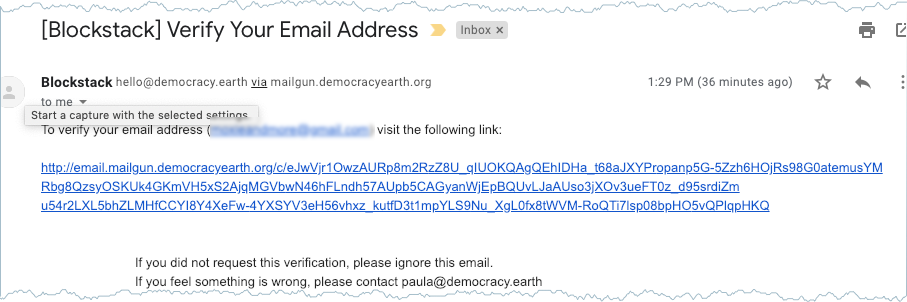 8. Click the link provided in the email.
The yellow verification message is no longer visible on your Democracy Earth profile.
9. Decide whether your profile should use a pseudonym.
As an application miner, you want to represent your application to voters and so, you should not use a pseudonym. You use your profile to interact with voters. You'll answer questions or maybe defend your choices to votes.
If you are a voter, you may want to use a pseudonym. You can create this by
how you complete your profile. Provide a pseudonym and a username not
generally associated with your public identity. By default, Democracy Earth
initiates the profile with the username portion of your ID, but you can
change it afterward at any time .
10. Edit the **FIRST NAME**, **SURNAME**, and **USERNAME FIELDS** in your profile.
11. Press **Save Profile**.
At this point, you should see your completed profile.
8. Click the link provided in the email.
The yellow verification message is no longer visible on your Democracy Earth profile.
9. Decide whether your profile should use a pseudonym.
As an application miner, you want to represent your application to voters and so, you should not use a pseudonym. You use your profile to interact with voters. You'll answer questions or maybe defend your choices to votes.
If you are a voter, you may want to use a pseudonym. You can create this by
how you complete your profile. Provide a pseudonym and a username not
generally associated with your public identity. By default, Democracy Earth
initiates the profile with the username portion of your ID, but you can
change it afterward at any time .
10. Edit the **FIRST NAME**, **SURNAME**, and **USERNAME FIELDS** in your profile.
11. Press **Save Profile**.
At this point, you should see your completed profile.
 If you are a voter, your profile appears with the number of votes you have to cast.
{% include important.html content="If you see that you have NONE instead of a number in the votes section, check and make sure the email in the profile is correct as described in these instructions. If your email is correct, and you still do not have any votes available, email appmining@democracy.earth for help." %}
You are all done setting up your profile. In the future, make sure that if you log out of Democracy Earth that you always log back in with the Blockstack ID you used to set up your profile.
## Vote for applications
1. Log into the https://vote.blockstack.org/ site.
2. Locate an app to vote on.
If you are a voter, your profile appears with the number of votes you have to cast.
{% include important.html content="If you see that you have NONE instead of a number in the votes section, check and make sure the email in the profile is correct as described in these instructions. If your email is correct, and you still do not have any votes available, email appmining@democracy.earth for help." %}
You are all done setting up your profile. In the future, make sure that if you log out of Democracy Earth that you always log back in with the Blockstack ID you used to set up your profile.
## Vote for applications
1. Log into the https://vote.blockstack.org/ site.
2. Locate an app to vote on.
 Applications that are new appear with a **New** badge.
3. Select **Vote**.
4. Decide how you want to vote.
**Yes** upvotes an application meaning you think is adding value to the future of blockchain ecosystems. **No** downvotes an application that you don't think is adding value. Remember you don't have to choose either, you can merely Debate if you like.
5. Click **Yes** or **No**.
The intensity bar appears.
Applications that are new appear with a **New** badge.
3. Select **Vote**.
4. Decide how you want to vote.
**Yes** upvotes an application meaning you think is adding value to the future of blockchain ecosystems. **No** downvotes an application that you don't think is adding value. Remember you don't have to choose either, you can merely Debate if you like.
5. Click **Yes** or **No**.
The intensity bar appears.
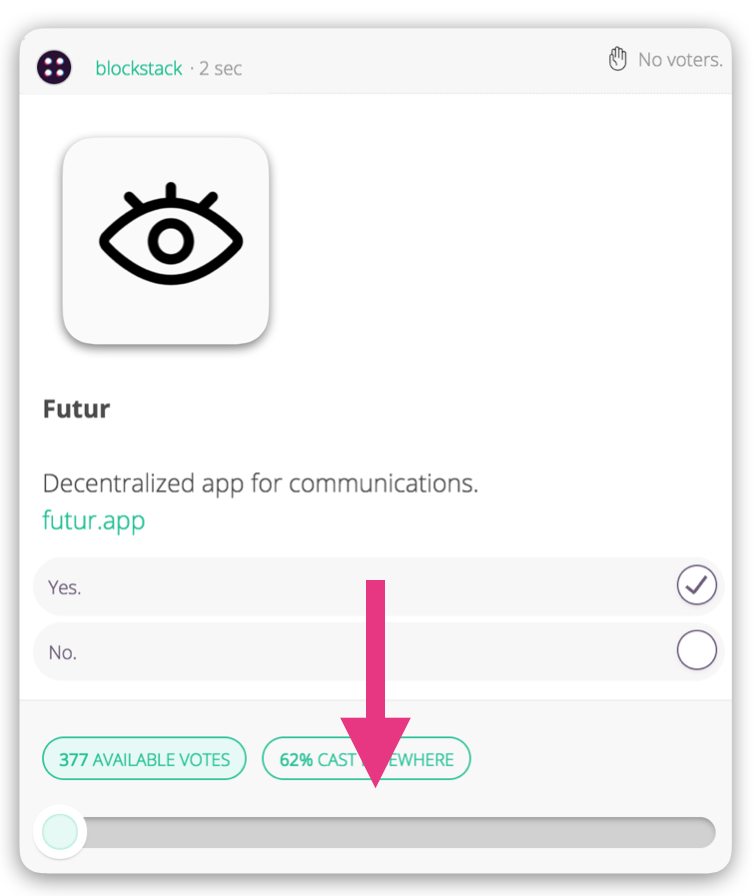 6. Slide the bar appropriately for the number of votes you want to apply.
7. Confirm your vote.
Your confirmed vote is timestamped and remains on the registered ledger of the application. When you remove your vote, the removal is also recorded on the ledger. The following video shows the process for reallocating a vote:
[
6. Slide the bar appropriately for the number of votes you want to apply.
7. Confirm your vote.
Your confirmed vote is timestamped and remains on the registered ledger of the application. When you remove your vote, the removal is also recorded on the ledger. The following video shows the process for reallocating a vote:
[ ](https://www.youtube.com/watch?v=QwKzTLVnihI&feature=youtu.be)
## Change the email in your Democracy Earth profile
If the email address associated with your Blockstack ID is not the proper e-mail, you can change the email in your profile. To change your email, do the following:
1. Click on the profile icon.
The system displays your identity.
2. Click on the profile photo to edit your profile information.
](https://www.youtube.com/watch?v=QwKzTLVnihI&feature=youtu.be)
## Change the email in your Democracy Earth profile
If the email address associated with your Blockstack ID is not the proper e-mail, you can change the email in your profile. To change your email, do the following:
1. Click on the profile icon.
The system displays your identity.
2. Click on the profile photo to edit your profile information.
 4. Press **Save Profile**.
## Help improve voting and the App Mining process
The Democracy Earth Foundation and Blockstack teams are working daily to make `vote.blockstack.org` a powerful tool of the Blockstack ecosystem. For that to
happen your honest and constructive feedback is welcomed. New features are
being added every month through the active collaboration between all the
different stakeholders. Here are the channels that we utilize:
* [Blockstack's forum](https://forum.blockstack.org/)
* [Blockstack's Slack](https://slofile.com/slack/blockstack) for application miners with questions.
* [Democracy Earth's feedback form](https://democracyearth.typeform.com/to/PQIjeL)
If you have any questions or need help utilizing the platform, you can also
reach out directly to appmining@democracy.earth.
4. Press **Save Profile**.
## Help improve voting and the App Mining process
The Democracy Earth Foundation and Blockstack teams are working daily to make `vote.blockstack.org` a powerful tool of the Blockstack ecosystem. For that to
happen your honest and constructive feedback is welcomed. New features are
being added every month through the active collaboration between all the
different stakeholders. Here are the channels that we utilize:
* [Blockstack's forum](https://forum.blockstack.org/)
* [Blockstack's Slack](https://slofile.com/slack/blockstack) for application miners with questions.
* [Democracy Earth's feedback form](https://democracyearth.typeform.com/to/PQIjeL)
If you have any questions or need help utilizing the platform, you can also
reach out directly to appmining@democracy.earth.