| Field |
Description |
| Your Name |
Your first and last name. |
| Your Email |
A valid email address. This is the email where we will send you instructions for getting your Zero to DApp t-shirt. |
| App Name |
Name of your sample. USERNAME: Animal Kingdom or, if you renamed it, the name you gave your application. |
| Short description |
Describe your application. |
| Website |
The URL of the website where you deployed your application. |
| App icon URL |
URL_DEPLOYED_SITE/icon-192x192.png for example, https://animalkingdoms.netlify.com/icon-192x192.png |
| Open Source URL |
You can leave this blank for a sample application. |
| Twitter Handle |
Optionally enter a Twitter handle if you have one. |
| Category |
Sample Blockstack Apps — make sure you choose this category. |
| Blockchain |
Leave this as is. |
| Storage |
Choose Gaia if you are using it. |
| Authentication |
Choose Blockstack. |
4. Check **App is publicly accessible and user-ready**.
5. Agree to the terms.
6. Press the **Submit** button.
The Blockstack team will email you information about how to obtain your
limited edition t-shirt at our store.
## Submit a DApp to App Mining
Only applications that integrate Blockstack authentication and
that are accessible to review can participate in application mining (App Mining).
To submit an application for App Mining, you select 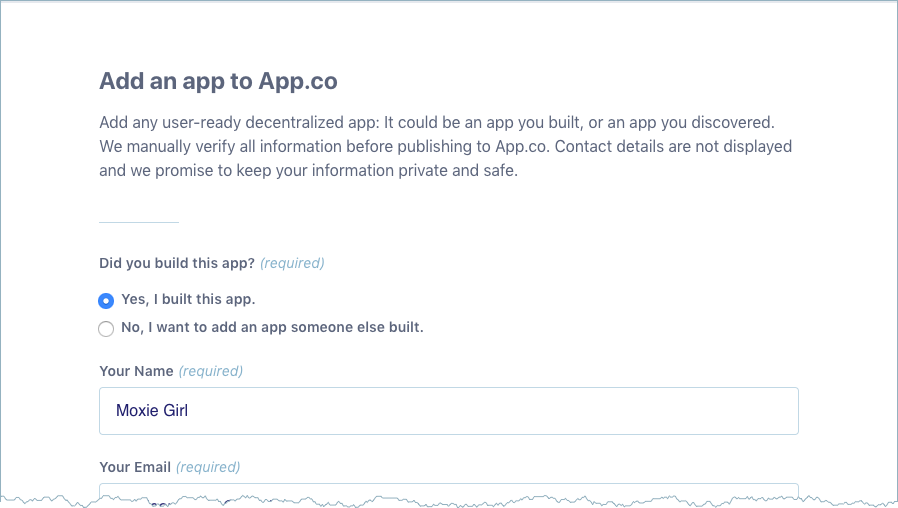 3. Complete the following fields.
3. Complete the following fields.