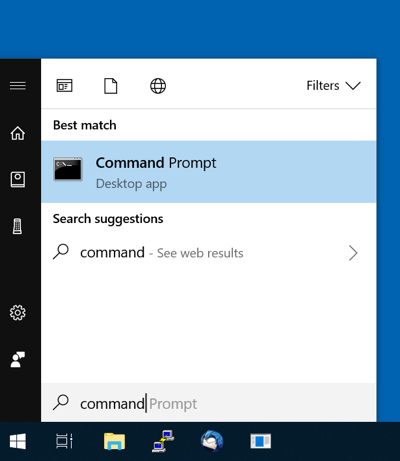3.9 KiB
| layout | permalink |
|---|---|
| org | /:collection/:path.html |
Install the Stacks Wallet software
You use the Stacks Wallet software client alone or with a hardware wallet to generate and manage the addresses for storing your Stacks token. On this page, you learn how to install the Stacks Software wallet. This page contains the following:
- TOC {:toc}
If you have already installed the latest Stacks wallet, see Use the Stacks Wallet software instead.
{% include warning.html content="During you wallet download, you are at risk of a man-in-the-middle attack (as an example) from hackers interested in stealing your tokens or your other information. To protect yourself from this type of attack, verify your downloaded wallet software as detailed in the installation instructions below. Verification confirms that you received the software signed by Blockstack PBC." %}
Mac Installation
-
Select the MacOS Download button on this page.
This button downloads the software to your computer.
-
Open a terminal window.
To find the terminal software, enter
terminalinto the Spotlight search. -
In the terminal window, enter the command to change directory to the folder where you downloaded the wallet software.
The default location is the Downloads folder, type the following into the terminal and press RETURN on your keyboard.
cd ~/Downloads -
In the terminal window, type the following Command
shasum -a 512 macos-stacks-wallet.dmg -
Verify that the resulting hash (a string of letters and numbers) is the same as the latest hash published on this page.
Windows Installation
-
Select the Windows Download button on this page.
This button downloads the software to your computer.
-
Open a command prompt.
To find the command prompt software, enter
commandinto the Start menu. -
In the command prompt window, enter the command to change directory to the folder where you downloaded the wallet software.
The default location is the Downloads folder, type the following at the command prompt and press RETURN on your keyboard.
cd <You-User-Directory>/Downloads -
In the command prompt window, type the following at the command prompt.
certUtil -hashfile windows-stacks-wallet.exe SHA512 -
Verify that the resulting hash (a string of letters and numbers) is the same as the latest hash published on this page.
Additional software requirements
If you wish to use the Stacks Wallet software to send and receive Stacks, you need to ensure you also have a hardware wallet and a Bitcoin account.
Hardware wallet
If you have a paper wallet or a custodial wallet, you should setup. You can use any of these hardware wallets with the Stacks wallet:
For information on setting up a hardware wallet, refer to the vendor's documentation. We cannot help you set up your hardware wallet.
Bitcoin account for fuel
You use this account to load very small fractions of Bitcoin to fuel your wallet transactions. For example, .00025 Bitcoin can fuel several transactions. You can acquire this Bitcoin and send it to the Stacks Wallet via a Coinbase or other Bitcoin account. Before you begin using the wallet transactions, make sure that you have such an account. You must create this account yourself.