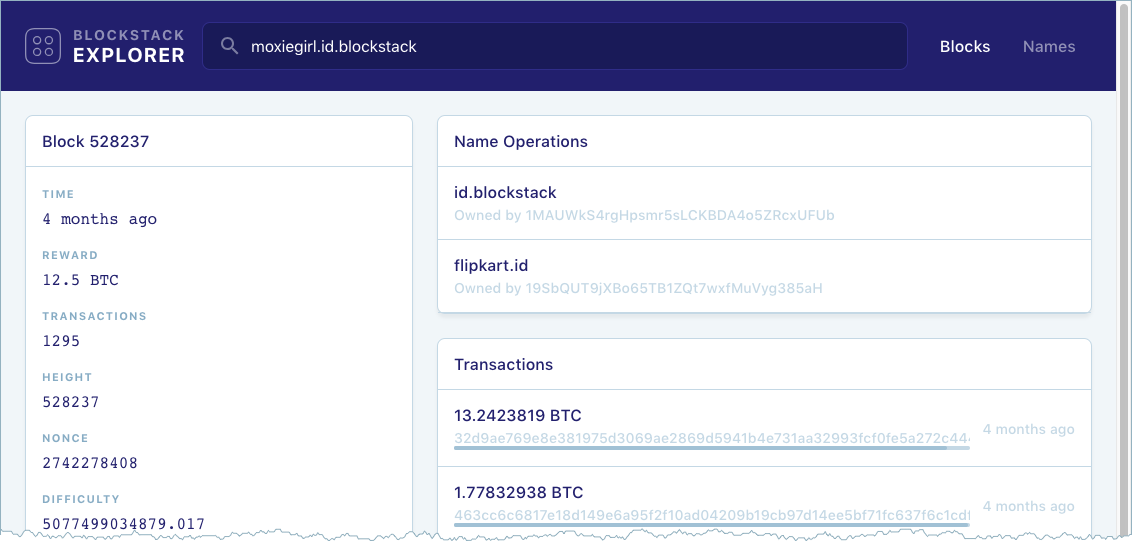6.2 KiB
| layout | permalink |
|---|---|
| org | /:collection/:path.html |
Explore the Stacks blockchain
Blockchains are often compared to databases. They are similar in that they store information which users (people or programs) can examine or search. Each blockchain platform provides a blockchain explorer for searching the data in their particular blockchain. This section explains how to use the Stacks explorer to investigate the Stacks blockchain.
This page is written for people who are blockchain beginners. If you are a developer interested in the technical specifications behind the Stacks explorer, please see this discussion in the forum. Detailed information about naming, registration, and so forth can be found in the Using the Naming Service section of this documentation.
What you can search
You use {::nomarkdown} the Stacks explorer{:/} to search for the following objects:
| Object | Description | Example of a search |
|---|---|---|
| name | An identifier or name. A name is a type of digital asset on the Blockstack network. If you have signed into the Blockstack Browser, you created a name. If an application developer registered an application within Blockstack, then they registered a name. | graphite.it or moxiegirl.id.blockstack |
| block | A block is a complete record on the blockchain. A good analogy is a diary entry. Each entry completes at a particular point in time, contains one or more activities which took place in the past. A block is a history of completed activity from a specific point of time on the blockchain. The sequential number associated with a block is called a height. | 1001 |
| transaction | A transaction is a unit of work within a block. To use the diary entry analogy, an entry for Sunday may include a run to the lake, lunch at Spago, and auditioning for a movie. Lunch at Spago is a "transaction" in this analogy. Each transaction, like a block, has a unique value associated with it called a hash. You can use this hash in the explorer to look up the transaction. And, you can be confident that no other transaction has that particular hash, it is unique. | 000000007136b5c...
This hash is a partial hash, an actual hash value is very long. |
| address | An address is an identifier used during a transaction. It is a unique number that represents the origination or destination of a transaction. Addresses encrypt a participant in a transaction so that the person or entity that took part in the transaction remains private. | 3AKx3kBhTFC58Ws This address is a partial address, an actual address value is very long. |
People such as token holders or application users typically don't need to use an explorer. However, there are a few interesting things to do if you are a token holder, a user, or both.
Investigate the Explorer
An easy thing to explore is an identity. If you have an identity through the Blockstack Browser, you can explore that identity. Identities that you create through the browser are free if you create them in the Blockstack namespace. If you don't have an identity, you [can create one]({{ site.baseurl }}/browser/ids-introduction.html).
What is a namespace? Well, think of it a bit like an email address, you can get
an email address on your own suffix yourname@myuniquename.com, or you can get
email with a service type suffix such as yahoo or msn or gmail.
Blockstack identity behaves like this service type suffix. So, there is only one
moxiegirl.id.blockstack but someone else can be moxiegirl2.id.blockstack. You
can see this in action yourself with the explorer, by doing the following:
-
Open the explorer.
-
Select the Names tag.
The Names page lists all the names (users or organizations) that are registered on the Stacks blockchain. There are over 77 thousand names on this list! So, you likely do not want to scroll down the page looking for yours. You can search for a known name, try searching for the
moxiegirl.id.blockstackname. -
Place your cursor in the search bar in the right hand corner and type
moxiegirl.id.blockstackand then press return.The explorer looks for the name and then loads the information for it. You should see this result:
At the left is some friendly looking information from the person whose identity this is --- a photo maybe, personal name, and social community verifications. This is the public information the person opted to share. Identifying information is a step for establishing trust that a person is who they say they are. This particular ID has an unverified account with the social-coding network GitHub. So, perhaps they are shady.
View Raw Profile Data allows you to see the information a Blockstack core leverages, such as the identity and "map" it to stored data and other things. On the right, you see a list of all the blocks associated with this identity.
-
Click on the block link to expand its information.
This information is not as friendly for non-technical people.
You can click on transactions to go further down into this technical information.
Try searching for your own identity. If necessary, you can first [create your own identity]({{ site.baseurl }}/browser/ids-introduction.html). The identity moxiegirl looks a bit shady now but you may comeback and find the she has verified her identity. Try looking at the identity of our Blockstack founder, muneeb.id. You can see, he is a trusted and well known person. How does your identity compare?
For Stacks token holders
In the section For current token holders current token holders can find out how to use the explorer to search for details about your Stacks token allocation.