**`Inquirer.js`** strives to be an easily embeddable and beautiful command line interface for [Node.js](https://nodejs.org/) (and perhaps the "CLI [Xanadu](https://en.wikipedia.org/wiki/Xanadu_(Citizen_Kane))").
> **Note:** **`Inquirer.js`** provides the user interface, and the inquiry session flow. If you're searching for a full blown command line program utility, then check out [Commander.js](https://github.com/visionmedia/commander.js) or [Vorpal.js](https://github.com/dthree/vorpal).
inquirer.prompt([/* Pass your questions in here */], function( answers ) {
// Use user feedback for... whatever!!
});
```
### Examples (Run it and see it)
Checkout the `examples/` folder for code and interface examples.
``` shell
node examples/pizza.js
node examples/checkbox.js
# etc...
```
### Methods
`inquirer.prompt( questions, callback )`
Launch the prompt interface (inquiry session)
- **questions** (Array) containing [Question Object](#question) (using the [reactive interface](#reactive-interface), you can also pass a `Rx.Observable` instance)
- **callback** (Function) first parameter is the [Answers Object](#answers)
### Objects
#### Question
A question object is a `hash` containing question related values:
- **type**: (String) Type of the prompt. Defaults: `input` - Possible values: `input`, `confirm`,
- **message**: (String|Function) The question to print. If defined as a function, the first parameter will be the current inquirer session answers.
- **default**: (String|Number|Array|Function) Default value(s) to use if nothing is entered, or a function that returns the default value(s). If defined as a function, the first parameter will be the current inquirer session answers.
- **choices**: (Array|Function) Choices array or a function returning a choices array. If defined as a function, the first parameter will be the current inquirer session answers.
Array values can be simple `strings`, or `objects` containing a `name` (to display in list), a `value` (to save in the answers hash) and a `short` (to display after selection) properties. The choices array can also contain [a `Separator`](#separator).
- **validate**: (Function) Receive the user input and should return `true` if the value is valid, and an error message (`String`) otherwise. If `false` is returned, a default error message is provided.
- **filter**: (Function) Receive the user input and return the filtered value to be used inside the program. The value returned will be added to the _Answers_ hash.
- **when**: (Function, Boolean) Receive the current user answers hash and should return `true` or `false` depending on whether or not this question should be asked. The value can also be a simple boolean.
`default`, `choices`(if defined as functions), `validate`, `filter` and `when` functions can be called asynchronously using `this.async()`. You just have to pass the value you'd normally return to the callback option.
The constructor takes a facultative `String` value that'll be use as the separator. If omitted, the separator will be `--------`.
Separator instances have a property `type` equal to `separator`. This should allow tools façading Inquirer interface from detecting separator types in lists.
Prompts type
---------------------
> **Note:**: _allowed options written inside square brackets (`[]`) are optional. Others are required._
#### List - `{ type: "list" }`
Take `type`, `name`, `message`, `choices`[, `default`, `filter`] properties. (Note that
default must be the choice `index` in the array or a choice `value`)
Take `type`, `name`, `message`, `choices`[, `default`, `filter`] properties. (Note that
default must the choice `index` in the array)
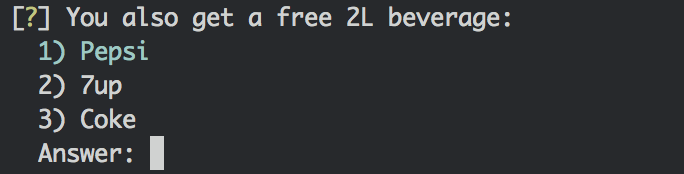
---
#### Expand - `{ type: "expand" }`
Take `type`, `name`, `message`, `choices`[, `default`, `filter`] properties. (Note that
default must be the choice `index` in the array)
Note that the `choices` object will take an extra parameter called `key` for the `expand` prompt. This parameter must be a single (lowercased) character. The `h` option is added by the prompt and shouldn't be defined by the user.
Take `type`, `name`, `message`, `choices`[, `filter`, `validate`, `default`] properties. `default` is expected to be an Array of the checked choices value.
Choices marked as `{ checked: true }` will be checked by default.
Choices whose property `disabled` is truthy will be unselectable. If `disabled` is a string, then the string will be outputted next to the disabled choice, otherwise it'll default to `"Disabled"`. The `disabled` property can also be a synchronous function receiving the current answers as argument and returning a boolean or a string.
Along with the prompts, Inquirer offers some basic text UI.
#### Bottom Bar - `inquirer.ui.BottomBar`
This UI present a fixed text at the bottom of a free text zone. This is useful to keep a message to the bottom of the screen while outputting command outputs on the higher section.
```javascript
var ui = new inquirer.ui.BottomBar();
// pipe a Stream to the log zone
outputStream.pipe( ui.log );
// Or simply write output
ui.log.write("something just happened.");
ui.log.write("Almost over, standby!");
// During processing, update the bottom bar content to display a loader
// or output a progress bar, etc
ui.updateBottomBar("new bottom bar content");
```
#### Prompt - `inquirer.ui.Prompt`
This is UI layout used to run prompt. This layout is returned by `inquirer.prompt` and you should probably always use `inquirer.prompt` to interface with this UI.
## Reactive interface
Internally, Inquirer uses the [JS reactive extension](https://github.com/Reactive-Extensions/RxJS) to handle events and async flows.
This mean you can take advantage of this feature to provide more advanced flows. For example, you can dynamically add questions to be asked:
```js
var prompts = Rx.Observable.create(function( obs ) {
obs.onNext({ /* question... */ });
setTimeout(function () {
obs.onNext({ /* question... */ });
obs.onCompleted();
});
});
inquirer.prompt(prompts);
```
And using the `process` property, you have access to more fine grained callbacks:
```js
inquirer.prompt(prompts).process.subscribe(
onEachAnswer,
onError,
onComplete
);
```
## Support (OS Terminals)
You should expect mostly good support for the CLI below. This does not mean we won't
look at issues found on other command line - feel free to report any!