You can not select more than 25 topics
Topics must start with a letter or number, can include dashes ('-') and can be up to 35 characters long.
174 lines
7.5 KiB
174 lines
7.5 KiB
|
9 years ago
|
---
|
||
|
|
id: videos-zh-CN
|
||
|
|
title: 视频
|
||
|
9 years ago
|
permalink: docs/videos-zh-CN.html
|
||
|
9 years ago
|
prev: conferences-zh-CN.html
|
||
|
|
next: complementary-tools-zh-CN.html
|
||
|
|
---
|
||
|
|
|
||
|
|
### Rethinking best practices - JSConf.eu
|
||
|
|
|
||
|
8 years ago
|
<iframe width="100%" height="366" src="https://www.youtube-nocookie.com/embed/x7cQ3mrcKaY" frameborder="0" allowfullscreen></iframe>
|
||
|
9 years ago
|
|
||
|
|
"在 Facebook 和 Instagram, 我们正在努力挑战React在web上能达到的极限。我的讲话会从对框架的简单介绍开始,然后深入三个有争议的话题:扔掉模板的概念并用JavaScript构建views, 当数据改变 “re-rendering” 你的整个应用,以及一个DOM和events的轻量级实现。" -- [Pete Hunt](http://www.petehunt.net/)
|
||
|
|
|
||
|
|
* * *
|
||
|
|
|
||
|
|
### Thinking in react - tagtree.tv
|
||
|
|
|
||
|
|
一个 [tagtree.tv](http://tagtree.tv/) 传达 [Thinking in React](/react/docs/thinking-in-react.html) 原则的视频 在构建一个简单app时。
|
||
|
|
<figure>[](http://tagtree.tv/thinking-in-react)</figure>
|
||
|
|
|
||
|
|
* * *
|
||
|
|
|
||
|
|
### Secrets of the Virtual DOM - MtnWest JS
|
||
|
|
|
||
|
8 years ago
|
<iframe width="100%" height="366" src="https://www.youtube-nocookie.com/embed/h3KksH8gfcQ" frameborder="0" allowfullscreen></iframe>
|
||
|
9 years ago
|
|
||
|
|
"在这次讲座里,我会讨论为什么我们构建了一个虚拟 DOM,它比起其他系统如何,以及它与未来浏览器技术的关系。" -- [Pete Hunt](http://www.petehunt.net/)
|
||
|
|
|
||
|
|
* * *
|
||
|
|
|
||
|
9 years ago
|
### Going big with React
|
||
|
9 years ago
|
|
||
|
|
"理论上,所有的JS框架都大有可为:干净的实现,快速的代码设计,完美的执行。但是当你压力测试时Javascript会怎样?当你丢进6MB的代码时会怎样?在这次演讲中,我们会探究React在高压环境下如何表现,以及它如何帮助我们的团队在大规模时构建安全代码。 "
|
||
|
|
<figure>[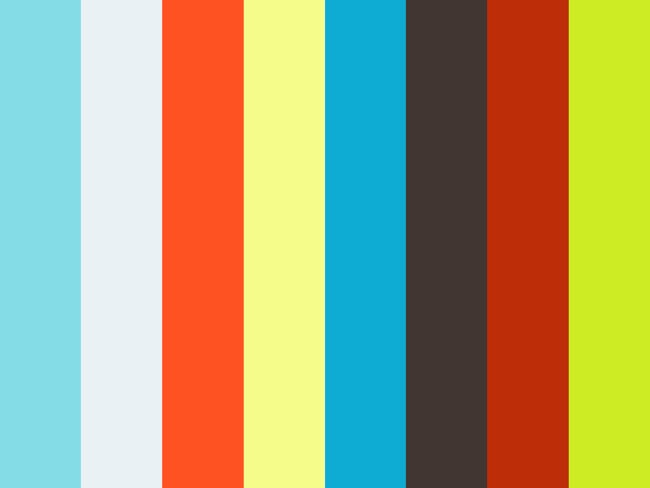](https://skillsmatter.com/skillscasts/5429-going-big-with-react#video)</figure>
|
||
|
|
|
||
|
|
* * *
|
||
|
|
|
||
|
|
### CodeWinds
|
||
|
|
|
||
|
|
[Pete Hunt](http://www.petehunt.net/) 与 [Jeff Barczewski](http://jeff.barczewski.com/) 在 CodeWinds Episode 4 上关于 React 的谈话.
|
||
|
|
<figure>[](http://codewinds.com/4)</figure>
|
||
|
|
|
||
|
|
<table width="100%"><tr><td>
|
||
|
|
02:08 - 什么是React,为什么我们用它?<br />
|
||
|
|
03:08 - ClojureScript 和 React 的共生关系<br />
|
||
|
|
04:54 - React 的历史以及为什么它被创造<br />
|
||
|
|
09:43 - 用React更新Web页面,而不绑定数据<br />
|
||
|
|
13:11 - 用虚拟DOM来改变浏览器DOM<br />
|
||
|
|
13:57 - 用React编程,绘制目标HTML,canvas和其他<br />
|
||
|
|
16:45 - 和设计师一起工作,对比于Ember 和 AngularJS<br />
|
||
|
|
21:45 - JSX编译器桥接HTML和 React javascript<br />
|
||
|
|
23:50 - React的自动绑定JSX以及浏览器内工具<br />
|
||
|
|
24:50 - 用React工作的提示和技巧,入门<br />
|
||
|
|
</td><td>
|
||
|
|
27:17 - 在服务器端用Node.js渲染HTML。后端渲染<br />
|
||
|
|
29:20 - React在Facebook通过优胜劣汰进化<br />
|
||
|
|
30:15 - 用web sockets,在服务器端和客户端持有状态的想法持有<br />
|
||
|
|
32:05 - 多用户React - 用 Firebase 分布式共享可变状态<br />
|
||
|
|
33:03 - 用状态转换,事件重放来更好的调式React<br />
|
||
|
|
34:08 - 来自Web组件的不同之处<br />
|
||
|
|
34:25 - 使用React的著名公司<br />
|
||
|
|
35:16 - 一个React的后端插件可以用来创建PDF吗?<br />
|
||
|
|
36:30 - React的未来,下一步是什么?<br />
|
||
|
|
39:38 - 贡献和获得帮助<br />
|
||
|
|
</td></tr></table>
|
||
|
|
|
||
|
|
[Read the episode notes](http://codewinds.com/4)
|
||
|
|
|
||
|
|
* * *
|
||
|
|
|
||
|
|
### JavaScript Jabber
|
||
|
|
|
||
|
|
[Pete Hunt](http://www.petehunt.net/) 和 [Jordan Walke](https://github.com/jordwalke) 在 JavaScript Jabber 73 上关于React的谈话.
|
||
|
|
<figure>[](http://javascriptjabber.com/073-jsj-react-with-pete-hunt-and-jordan-walke/#content)</figure>
|
||
|
|
|
||
|
|
<table width="100%"><tr><td>
|
||
|
|
01:34 – Pete Hunt 介绍<br />
|
||
|
|
02:45 – Jordan Walke 介绍<br />
|
||
|
|
04:15 – React<br />
|
||
|
|
06:38 – 60 帧每秒<br />
|
||
|
|
09:34 – 数据绑定<br />
|
||
|
|
12:31 – 性能<br />
|
||
|
|
17:39 – Diffing 算法<br />
|
||
|
|
19:36 – DOM 操纵
|
||
|
|
</td><td>
|
||
|
|
23:06 – 支持 node.js<br />
|
||
|
|
24:03 – rendr<br />
|
||
|
|
26:02 – JSX<br />
|
||
|
|
30:31 – requestAnimationFrame<br />
|
||
|
|
34:15 – React 和应用<br />
|
||
|
|
38:12 – React 用户 Khan Academy<br />
|
||
|
|
39:53 – 使其工作
|
||
|
|
</td></tr></table>
|
||
|
|
|
||
|
|
[Read the full transcript](http://javascriptjabber.com/073-jsj-react-with-pete-hunt-and-jordan-walke/)
|
||
|
|
|
||
|
|
* * *
|
||
|
|
|
||
|
|
### Introduction to React.js - Facebook Seattle
|
||
|
|
|
||
|
8 years ago
|
<iframe width="100%" height="366" src="https://www.youtube-nocookie.com/embed/XxVg_s8xAms" frameborder="0" allowfullscreen></iframe>
|
||
|
9 years ago
|
|
||
|
|
由 [Tom Occhino](http://tomocchino.com/) 和 [Jordan Walke](https://github.com/jordwalke)
|
||
|
|
|
||
|
|
* * *
|
||
|
|
|
||
|
|
### Backbone + React + Middleman Screencast
|
||
|
8 years ago
|
<iframe width="100%" height="488" src="https://www.youtube-nocookie.com/embed/iul1fWHVU6A" frameborder="0" allowfullscreen></iframe>
|
||
|
9 years ago
|
|
||
|
|
Backbone 是一个在用React实现 REST API 接口的极好方法。这个屏博展示了用 [Backbone-React-Component](https://github.com/magalhas/backbone-react-component)如何整合两者. Middleman 是在本例中使用的框架但很容易被替换成其他框架。对此可支持的template可以在[这里](https://github.com/jbhatab/middleman-backbone-react-template) 找到. -- [Open Minded Innovations](http://www.openmindedinnovations.com/)
|
||
|
|
|
||
|
|
* * *
|
||
|
|
|
||
|
|
### Developing User Interfaces With React - Super VanJS
|
||
|
|
|
||
|
8 years ago
|
<iframe width="100%" height="366" src="https://www.youtube-nocookie.com/embed/1OeXsL5mr4g" frameborder="0" allowfullscreen></iframe>
|
||
|
9 years ago
|
|
||
|
|
来自 [Steven Luscher](https://github.com/steveluscher)
|
||
|
|
|
||
|
|
* * *
|
||
|
|
|
||
|
|
### Introduction to React - LAWebSpeed meetup
|
||
|
|
|
||
|
8 years ago
|
<iframe width="100%" height="366" src="https://www.youtube-nocookie.com/embed/SMMRJif5QW0" frameborder="0" allowfullscreen></iframe>
|
||
|
9 years ago
|
|
||
|
|
来自 [Stoyan Stefanov](http://www.phpied.com/)
|
||
|
|
|
||
|
|
* * *
|
||
|
|
|
||
|
|
### React, or how to make life simpler - FrontEnd Dev Conf '14
|
||
|
|
|
||
|
8 years ago
|
<iframe width="100%" height="366" src="https://www.youtube-nocookie.com/embed/YJNUK0EA_Jo" frameborder="0" allowfullscreen></iframe>
|
||
|
9 years ago
|
|
||
|
|
**俄语** by [Alexander Solovyov](http://solovyov.net/)
|
||
|
|
|
||
|
|
* * *
|
||
|
|
|
||
|
|
### "Functional DOM programming" - Meteor DevShop 11
|
||
|
|
|
||
|
8 years ago
|
<iframe width="100%" height="366" src="https://www.youtube-nocookie.com/embed/qqVbr_LaCIo" frameborder="0" allowfullscreen></iframe>
|
||
|
9 years ago
|
|
||
|
|
* * *
|
||
|
|
|
||
|
|
### "Rethinking Web App Development at Facebook" - Facebook F8 Conference 2014
|
||
|
|
|
||
|
8 years ago
|
<iframe width="100%" height="366" src="https://www.youtube-nocookie.com/embed/nYkdrAPrdcw" frameborder="0" allowfullscreen></iframe>
|
||
|
9 years ago
|
|
||
|
|
* * *
|
||
|
|
|
||
|
|
### React and Flux: Building Applications with a Unidirectional Data Flow - Forward JS 2014
|
||
|
|
|
||
|
8 years ago
|
<iframe width="100%" height="366" src="https://www.youtube-nocookie.com/embed/i__969noyAM" frameborder="0" allowfullscreen></iframe>
|
||
|
9 years ago
|
|
||
|
|
Facebook 工程师 [Bill Fisher](https://twitter.com/fisherwebdev) 和 [Jing Chen](https://twitter.com/jingc) 谈论 Flux 和 React, 以及如何使用单向数据流的程序架构清理他们的代码 .
|
||
|
|
|
||
|
|
* * *
|
||
|
|
|
||
|
|
### Server-Side Rendering of Isomorphic Apps at SoundCloud
|
||
|
|
|
||
|
8 years ago
|
<iframe src="https://player.vimeo.com/video/108488724" width="100%" height="365" frameborder="0" webkitallowfullscreen mozallowfullscreen allowfullscreen></iframe>
|
||
|
9 years ago
|
|
||
|
|
来自 [Andres Suarez](https://github.com/zertosh) 的演练,关于 [SoundCloud](https://developers.soundcloud.com/blog/) 如何使用 React 和 Flux 在服务器端渲染.
|
||
|
|
|
||
|
|
[幻灯片和示例代码](https://github.com/zertosh/ssr-demo-kit)
|
||
|
|
|
||
|
|
* * *
|
||
|
|
|
||
|
|
### Introducing React Native (+Playlist) - React.js Conf 2015
|
||
|
|
|
||
|
8 years ago
|
<iframe width="100%" height="366" src="https://www.youtube-nocookie.com/embed/KVZ-P-ZI6W4?list=PLb0IAmt7-GS1cbw4qonlQztYV1TAW0sCr" frameborder="0" allowfullscreen></iframe>
|
||
|
9 years ago
|
|
||
|
|
[Tom Occhino](https://twitter.com/tomocchino) 回顾了React的过去和现在,在2015年。梳理了下一步要做什么。
|