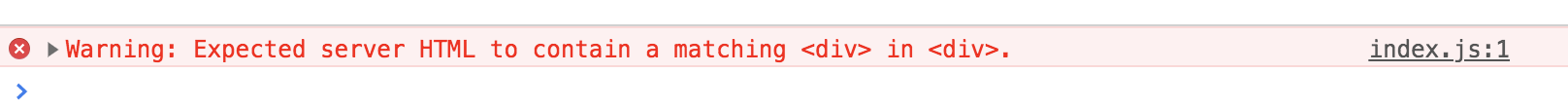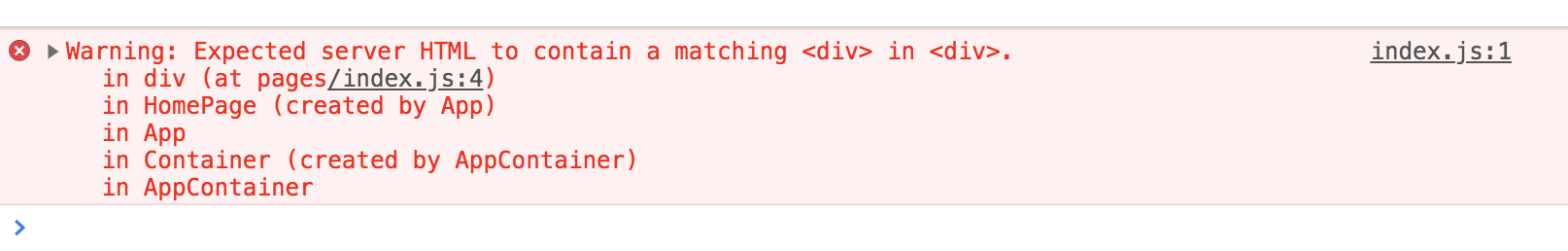11 KiB
| title | author | redirect_from |
|---|---|---|
| React v16.13.0 | [threepointone] | [blog/2020/03/02/react-v16.13.0.html] |
Today we are releasing React 16.13.0. It contains bugfixes and new deprecation warnings to help prepare for a future major release.
New Warnings
Warnings for some updates during render
A React component should not cause side effects in other components during rendering.
It is supported to call setState during render, but only for the same component. If you call setState during a render on a different component, you will now see a warning:
Warning: Cannot update a component from inside the function body of a different component.
This warning will help you find application bugs caused by unintentional state changes. In the rare case that you intentionally want to change the state of another component as a result of rendering, you can wrap the setState call into useEffect.
Warnings for conflicting style rules
When dynamically applying a style that contains longhand and shorthand versions of CSS properties, particular combinations of updates can cause inconsistent styling. For example:
<div style={toggle ?
{ background: 'blue', backgroundColor: 'red' } :
{ backgroundColor: 'red' }
}>
...
</div>
You might expect this <div> to always have a red background, no matter the value of toggle. However, on alternating the value of toggle between true and false, the background color start as red, then alternates between transparent and blue, as you can see in this demo.
React now detects conflicting style rules and logs a warning. To fix the issue, don't mix shorthand and longhand versions of the same CSS property in the style prop.
Warnings for some deprecated string refs
String Refs is an old legacy API which is discouraged and is going to be deprecated in the future:
<Button ref="myRef" />
(Don't confuse String Refs with refs in general, which remain fully supported.)
In the future, we will provide an automated script (a "codemod") to migrate away from String Refs. However, some rare cases can't be migrated automatically. This release adds a new warning only for those cases in advance of the deprecation.
For example, it will fire if you use String Refs together with the Render Prop pattern:
class ClassWithRenderProp extends React.Component {
componentDidMount() {
doSomething(this.refs.myRef);
}
render() {
return this.props.children();
}
}
class ClassParent extends React.Component {
render() {
return (
<ClassWithRenderProp>
{() => <Button ref="myRef" />}
</ClassWithRenderProp>
);
}
}
Code like this often indicates bugs. (You might expect the ref to be available on ClassParent, but instead it gets placed on ClassWithRenderProp).
You most likely don't have code like this. If you do and it is intentional, convert it to React.createRef() instead:
class ClassWithRenderProp extends React.Component {
myRef = React.createRef();
componentDidMount() {
doSomething(this.myRef.current);
}
render() {
return this.props.children(this.myRef);
}
}
class ClassParent extends React.Component {
render() {
return (
<ClassWithRenderProp>
{myRef => <Button ref={myRef} />}
</ClassWithRenderProp>
);
}
}
Note
To see this warning, you need to have the babel-plugin-transform-react-jsx-self installed in your Babel plugins. It must only be enabled in development mode.
If you use Create React App or have the "react" preset with Babel 7+, you already have this plugin installed by default.
Deprecating React.createFactory
React.createFactory is a legacy helper for creating React elements. This release adds a deprecation warning to the method. It will be removed in a future major version.
Replace usages of React.createFactory with regular JSX. Alternately, you can copy and paste this one-line helper or publish it as a library:
let createFactory = type => React.createElement.bind(null, type);
It does exactly the same thing.
Deprecating ReactDOM.unstable_createPortal in favor of ReactDOM.createPortal
When React 16 was released, createPortal became an officially supported API.
However, we kept unstable_createPortal as a supported alias to keep the few libraries that adopted it working. We are now deprecating the unstable alias. Use createPortal directly instead of unstable_createPortal. It has exactly the same signature.
Other Improvements
Component stacks in hydration warnings
React adds component stacks to its development warnings, enabling developers to isolate bugs and debug their programs. This release adds component stacks to a number of development warnings that didn't previously have them. As an example, consider this hydration warning from the previous versions:
While it's pointing out an error with the code, it's not clear where the error exists, and what to do next. This release adds a component stack to this warning, which makes it look like this:
This makes it clear where the problem is, and lets you locate and fix the bug faster.
Notable bugfixes
This release contains a few other notable improvements:
-
In Strict Development Mode, React calls lifecycle methods twice to flush out any possible unwanted side effects. This release adds that behaviour to
shouldComponentUpdate. This shouldn't affect most code, unless you have side effects inshouldComponentUpdate. To fix this, move the code with side effects intocomponentDidUpdate. -
In Strict Development Mode, the warnings for usage of the legacy context API didn't include the stack for the component that triggered the warning. This release adds the missing stack to the warning.
-
onMouseEnternow doesn't trigger on disabled<button>elements. -
ReactDOM was missing a
versionexport since we published v16. This release adds it back. We don't recommend using it in your application logic, but it's useful when debugging issues with mismatching / multiple versions of ReactDOM on the same page.
We’re thankful to all the contributors who helped surface and fix these and other issues. You can find the full changelog below.
Installation
React
React v16.13.0 is available on the npm registry.
To install React 16 with Yarn, run:
yarn add react@^16.13.0 react-dom@^16.13.0
To install React 16 with npm, run:
npm install --save react@^16.13.0 react-dom@^16.13.0
We also provide UMD builds of React via a CDN:
<script crossorigin src="https://unpkg.com/react@16/umd/react.production.min.js"></script>
<script crossorigin src="https://unpkg.com/react-dom@16/umd/react-dom.production.min.js"></script>
Refer to the documentation for detailed installation instructions.
Changelog
React
- Warn when a string ref is used in a manner that's not amenable to a future codemod (@lunaruan in #17864)
- Deprecate
React.createFactory()(@trueadm in #17878)
React DOM
- Warn when changes in
stylemay cause an unexpected collision (@sophiebits in #14181, #18002) - Warn when a function component is updated during another component's render phase (@acdlite in #17099)
- Deprecate
unstable_createPortal(@trueadm in #17880) - Fix
onMouseEnterbeing fired on disabled buttons (@AlfredoGJ in #17675) - Call
shouldComponentUpdatetwice when developing inStrictMode(@bvaughn in #17942) - Add
versionproperty to ReactDOM (@ealush in #15780) - Don't call
toString()ofdangerouslySetInnerHTML(@sebmarkbage in #17773) - Show component stacks in more warnings (@gaearon in #17922, #17586)
Concurrent Mode (Experimental)
- Warn for problematic usages of
ReactDOM.createRoot()(@trueadm in #17937) - Remove
ReactDOM.createRoot()callback params and added warnings on usage (@bvaughn in #17916) - Don't group Idle/Offscreen work with other work (@sebmarkbage in #17456)
- Adjust
SuspenseListCPU bound heuristic (@sebmarkbage in #17455) - Add missing event plugin priorities (@trueadm in #17914)
- Fix
isPendingonly being true when transitioning from inside an input event (@acdlite in #17382) - Fix
React.memocomponents dropping updates when interrupted by a higher priority update (@acdlite in #18091) - Don't warn when suspending at the wrong priority (@gaearon in #17971)
- Fix a bug with rebasing updates (@acdlite and @sebmarkbage in #17560, #17510, #17483, #17480)