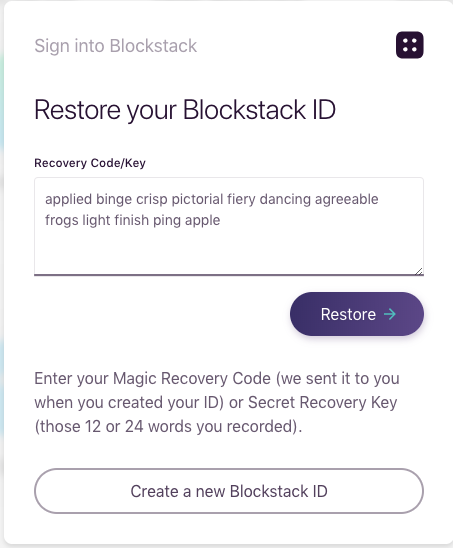10 KiB
| layout | description | permalink |
|---|---|---|
| usenew | Use a Blockstack ID with a DApp | /:collection/:path.html |
Get and use a Blockstack ID
{:.no_toc}
Through the Blockstack Browser you can create an identity. Your identity is a
point of contact as you interact with others through DApps. Others may be
individual users or companies or software. Unless you allow it, none of these
others have access to anything other than your identity label, for example
moxiegirl.id.blockstack. Typically, others must ask to learn more about you,
and you can choose to share – or not.
This document explains one type of identity, the Blockstack ID. You learn how to create them, as well as when and how to restore them. It contains the following sections:
- TOC {:toc}
Understand how identities function in the Blockstack Ecosystem
In this section, you learn about identity so you can use it securely.
Why is an identity not an account
On the internet of today, an account you create for an applications stays with the company providing that app. This company keeps data you enter about yourself and data about how you use their application. When you close your account, the company retains that data.
In decentralized, blockchain software, identity is a combination of username and key. The data associated with that identity stays with it, this means applications or central authorities do not keep our control access to your data.
You give a DApp access to your data but when you decide to no longer use that application, you withdraw that access. The DApp developer can no longer access information about you.
How do you get an identity
Think of the ID as a form of identification, like a drivers license. Like drivers' licenses, each identity is unique, but this license identifies you on the virtual internet highway. An identity is created through a registrar of which there are many.
For DApps in the Blockstack Ecosystem, Blockstack maintains an identity
registrar. The Blockstack Browser is Blockstack's DApp for creating and managing
identities in the Blockstack registration space. An example of a registered
Blockstack ID is the larry.id ID. The .id designation is required, the
larry portion is a unique string.
The Blockstack Browser allows new users to create free IDs. These free IDs have
included the word blockstack in the ID, like this moxiegirl.id.blockstack. The
additional blockstack portion of the name is called a namespace. It just
means all the names belong to a particular entity. You don't have to use a free
id.blockstack identity. You can also buy an identity that just has a unique
name and the .id portion.
This first ID you create is a primary ID. Once you create a primary identity,
you can add other, sub-identities to it. Sub-identities can have the
id.blockstack or the .id format. You might created sub-identities for the
same reason you have a work and home email.
What is a key?
IDs have keys. These key unlock your identity like opening the door to a private home. You should keep your ID secret and in a safe place. When you create an ID, Blocktack creates the key for you. When you create an ID, Blockstack sends you an email with a recovery code you can use to view your key.
- secret recovery key which is a sequence of words
applied binge crisp pictorial fiery dancing agreeable frogs light finish ping apple - recovery code an encrypted string, for example,
36mWivFdy0YPH2z31EflpQz/Y0UMrOrJ++lH=0EI7c3mop2JuRBm5W1P0BwXxSTazJsUjOAmC55rFUWINqDqGccLio0iwzGclAhaHGZQ5M52
You receive the recovery code only once. When you get this email, You should View Secret Recovery Key immediately and save to a secure location such as a password manager.
When Blockstack registers your human-readable ID and the recovery key. _You_ must record the:
- recovery key
- recovery code (in the order the words appear)
- initial password (the password lasts until you **RESET** the browser)
Blockstack does not store them, so it can't give them to you later if they are lost.
Where can you use a Blockstack ID
You can use your Blockstack ID with every DApp in the Blockstack Ecosystem. To create an ID, you use a DApp called the Blockstack Browser. Any DApp data you create is linked to this ID.
For example, if you add a picture to a DApp, the picture appears in the DApp, but the picture's bits and bytes are stored in your personal storage. When you log into another DApp with your ID, that application can ask for access to your storage.
Create an initial Blockstack ID
{% include create_id.md %}
Restore a Blockstack ID
When you return to the Blockstack Browser, the browser prompts you to create a new Blockstack ID or restore an existing Blockstack ID. If you have a Blockstack identity, you can open the browser by restoring the identity. To restore an identity, there are two available methods.
Method 1: Supply the identity recovery code (36mWivFdy0YPH2z31E...) and the
password you provided when you initially created your identity. Method 2:
Supply the recovery key which is a sequence of words (applied binge ...)
If you loose either the recovery code or the password you provided when you initially created your identity, you can no longer use method 1 to restore your identity. If you lose the recovery key, you can no longer use method 2. Once you no longer have access to either method, your identity is estranged and not accessible by anyone.
Restore with a recovery key
-
Choose Restore a Blockstack ID.
The system displays a dialog where you can enter your recovery code or a recovery key.
-
Enter the recovery key.
The recovery key is a squence of words.
-
Press Next.
The system prompts you for an email address. This email can be one you entered previously or an entirely new one. Blockstack doesn't store this address; it is used during your current Blockstack Browser interaction to communicate important information with you.
-
Enter an email and press Next.
The system prompts you for a password and its confirmation. This password can be one you entered previously or an entirely new one. Write this password down. You can use the password during your current Blockstack Browser interaction to reveal your keychain or change your password. Blockstack does not store this information past the session.
-
Enter a password and press Next.
The system welcomes you back.
At this point, you can go onto work with DApps or you can review your recovery key.
Restore with a recovery code and original password
-
Choose Restore a Blockstack ID.
The system displays a dialog where you can enter your recovery code or a recovery key.
-
Enter your recovery code.
The recovery code is an encrypted string.
-
Press Next.
The system prompts you for an email address. This email can be one you entered previously or an entirely new one. Blockstack doesn't store this address; it is used during your current Blockstack Browser interaction to communicate important information with you.
-
Enter an email and press Next.
The system prompts you for a password. This must be the password entered when you first created your identity. If you have forgotten this password, Blockstack cannot provide it to you. Instead, you must switch to using your recovery key rather than your code to restore your identity.
-
Enter your origin password and press Next.
The system welcomes you back.
At this point, you can go work with DApps or you can review your recovery key.
Can you delete a Blockstack ID?
An ID is recorded on the Blockstack's blockchain; For this reason, once you create an identity, you can’t delete it. You can abandon or simply stop using your ID. Estranged identities like this can’t be used by another person or organization because only you have access to the ID's 12 word recovery phrase.
However, you can delete the data associated with your ID. Storage deletion is only possible if you used that ID with the default Blockstack Gaia storage hub. If your ID used your own or another Gaia storage hub, Blockstack cannot delete the data, instead, you should contact your storage hub provider for that service.
Do the following to delete the default storage provided with your ID.
-
Log into the Blockstack Browser.
-
Choose Identity > More page.
This page lists your Default ID and any other IDs associated with it. Each ID has a Gaia storage location associated with it. You may just have one ID, that is typical.
-
Make sure you are using the default storage hub.
If you are using the default hub, the page looks like this:
-
Visit the Identity page on your browser.
-
Enter
Delete Meand the date you made the request for the Full Name and the Short Bio. -
Press Save.
-
Email the list of IDs to support@blockstack.com, the content of your email should contain details similar to the following:
Please delete the Gaia storage associated with the following ids: - user1.id.blockstack - user2.id - user3.id.blockstack All of these IDs used the Gaia default storage.The support team will respond with an email confirming your data was deleted.
-
To confirm your data was deleted, navigate to the Blockstack Explorer and enter your ID into the search bar.
You should see something similar to the following: